I'd been thinking about building a standing desk for a long time, but really wanted to make it adjustable. This lead to all sorts of outlandish ideas for a shelf that would move, and some sort of ratchet or pins to keep it in place. Something too complicated to actually make, for me at least.
I finally read somewhere that I should just go for it, standing all day wasn't unbearable. Well, that simplified things significantly, a fixed piece I could make! And cheap too, I don't think I spent more than seven or eight bucks on the lumber, tools and screws I already had.
I bought a pair of 1"x10"x6's, and cut them into four sections. On top are the horizontal pieces, where the monitors, keyboard and mouse will sit. These were 32" long if I remember. Under those are two sets of risers, I think I ended up with 19" for the monitors and 14" for the keyboard & mouse. The smaller pieces are left-overs, but I found a use for them later.
I got the heights by taking rough measurements of my desk and monitors. Hands should rest just above the keyboard when you hold your forearm parallel to the floor. Monitors should be high enough that the top is slightly below eye level. I used a pocket tape measure, took my best guess, and subtracted half an inch to account for the thinkness of the wood itself.

I started by attaching one of the 19" risers to the bottom of the monitor shelf.

I used 2.5" drywall screws. It helps to pre-drill the holes, but I still ended up splitting the wood a little on the bottom screw. Could be worse.

Here I have both risers attached.

I took those left over pieces and cut them on a diagonal.

These worked well as corner braces. As mentioned above the lumber was cheap, and almost nothing was straight. I ended up shimming the braces in order to make the shelf marginally square. This stiffened the whole thing up a lot too, felt much more stable.

Completed monitor stand, braces in both corners.

Rinsed and repeated for matching keyboard and mouse stand. I sanded down all the rough edges, and sanding gives a nicer feel to the flat surfaces as well.

Here's the finished setup. The keyboard stand didn't sit perfectly flat, so I stuck some post-it notes under the back right corner. The space for the mouse was a little shallow, I might use 1x10s if I were to do this again. I thought about trying to add a little 2 or 3 inch extension in the mouse area, but ended up getting used to it before I found time to make any modifications.

Me at work earlier that morning - this was in April, and I was getting to work before the street lights went out.
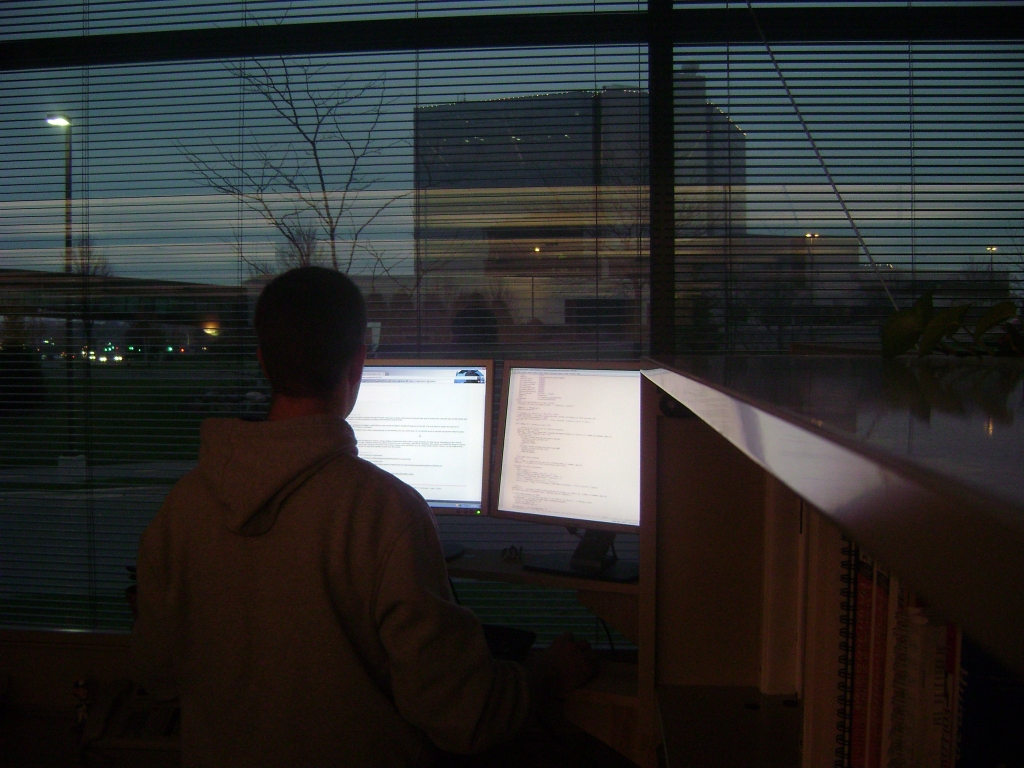
A few months later I snagged a third monitor and adjusted the nearby bookshelf down a few inches. Yay triple monitors!

Reaction
I've been using this since April 2011, a few thoughts about how it worked out:I was worried that people would think I was weird or being pretentious. My concerns were totally unfounded. I got two kinds of comments, everyone either:
A) Thought it was a neat setup.
B) Wondered if I'd hurt my back and couldn't sit anymore. :)
Physically the first week was rough, my back was definitely tired later in the day. That went away pretty quickly, and between meetings and lunch I rarely stand for more than a few hours. I haven't really noticed any health improvements, but I haven't irritated my knees or ankles either. Sometimes after a long day I still get tired and need to sit down for a few minutes, not a problem.
Overall I can't say it's made a big difference. I think the most noticable change is the way I feel when I'm working. More energized, more active, perhaps obviously. I find it hard to describe. I switched back to my chair for a day recently, in the process of building a new machine. It just felt off, I wasn't quite there, not fully present. A lot like I felt before I learned to touch type. :)